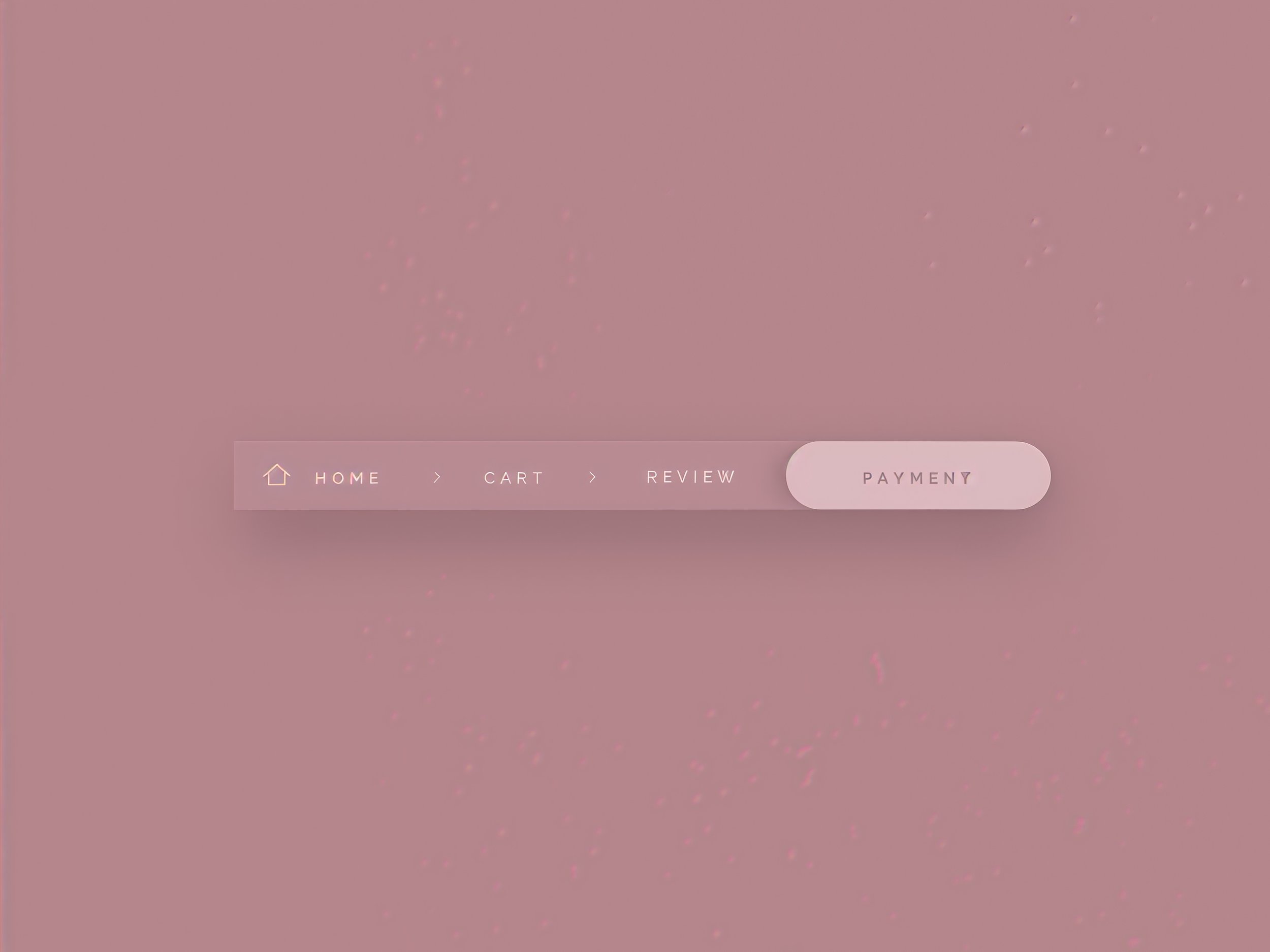Solid Pill Navigation On Hover
Add a solid pill style to any navigation link when hovered.This plugin uses css editor and works with Squarespace 7.1.
Want to give your website’s navigation a sleek, modern touch?
Navigation is one of the first things visitors notice when they land on your site. It sets the tone for the user experience and plays a key role in how people move through your content. One simple yet highly effective design upgrade is adding a solid pill-style hover effect to your navigation links.
This effect gives your menu items a bold, clean, and interactive feel—without overcomplicating your layout. It's a subtle detail that instantly elevates your site's overall look, especially when paired with a minimalist or modern aesthetic. When users hover over a menu link, the background transforms into a rounded "pill" shape, the text color shifts for contrast, and everything feels just a bit more dynamic.
The best part? You don’t need to install any third-party tools or hire a developer. With just a few lines of custom CSS, you can implement this stylish navigation effect directly within Squarespace 7.1 using the built-in CSS editor. Whether you're a designer, small business owner, or creative looking to add polish to your site, this trick offers a quick visual upgrade with a big impact.
Why This Hover Effect Matters
Your navigation menu isn't just a list of links—it's a visual and functional cue that guides your visitors. When designed well, it helps users feel oriented, confident, and engaged as they browse your content.
Adding a hover effect, like a solid pill shape, brings several benefits:
Improved User Experience: When users hover over a navigation item and see an immediate visual response, it reinforces that the link is interactive and clickable.
Visual Clarity: The background color and shape change help the hovered link stand out, which is especially helpful on sites with lots of pages or dense menus.
Professional Aesthetic: A smooth hover effect adds polish and refinement to your site’s look—making it feel thoughtfully designed and up-to-date.
Brand Consistency: You can match the colors and styling to your brand palette, reinforcing your visual identity throughout the site.
In short, hover effects like this one offer a better browsing experience and show that you've paid attention to the details—without needing complex development work or paid plugins.
No need to overthink it—just copy the code below and paste it into your Custom CSS section in Squarespace (Design → Custom CSS). It’ll instantly apply the solid pill hover effect to your navigation links:
// Solid Pill Nav On Hover //
.header-nav-item a {
background-image: none !important;
padding: 0px 10px !important;
}
.header-nav-item a:hover {
background-color: #000000 !important;
color: #ffffff !important;
border-radius: 50px !important;
padding: 0px 10px !important;
background-image: none !important;
}
Your navigation links will now have a clean, pill-shaped hover effect wherever this CSS is applied—making your site feel more interactive and polished.
Final Thoughts
With just a few lines of CSS, you can instantly upgrade your site’s navigation with a modern, interactive pill-style hover effect. It’s a small detail that makes a big difference—adding polish, improving user experience, and helping key links stand out.
Best of all, it’s quick to implement, requires no advanced coding, and works beautifully with Squarespace 7.1. Whether you're refreshing your design or building something new, this is an easy win that adds professionalism and style to your site.